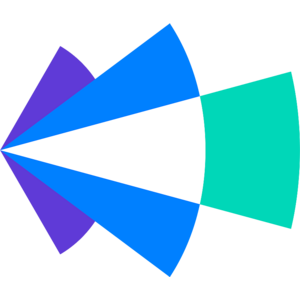Join us for ELG Con London
Meet with ELG pioneers, hear success stories, and get insider intel

By Team
By Industry
Integrations

Getting Started
Connect & LEarn

Join us for ELG Con London
Meet with ELG pioneers, hear success stories, and get insider intel

Ecosystem-Led Growth by Bob Moore
Get the best-selling book with all the real-world ELG playbooks from some of the best companies in the industry.
By Industry
By playbook
Integrations
Getting Started
Connect & LEarn