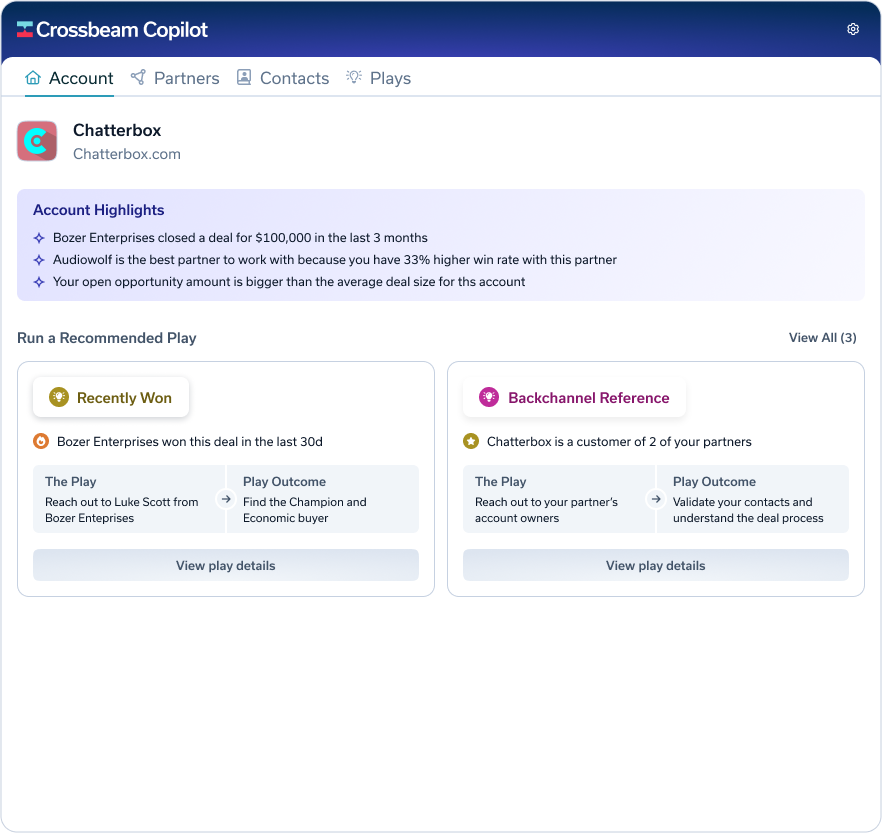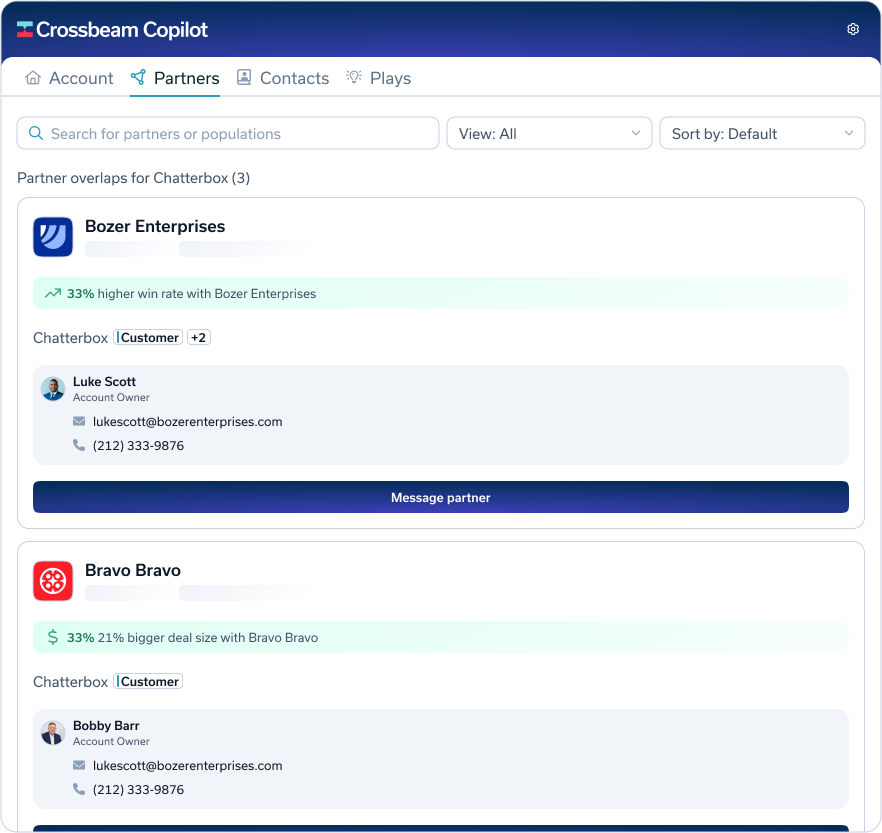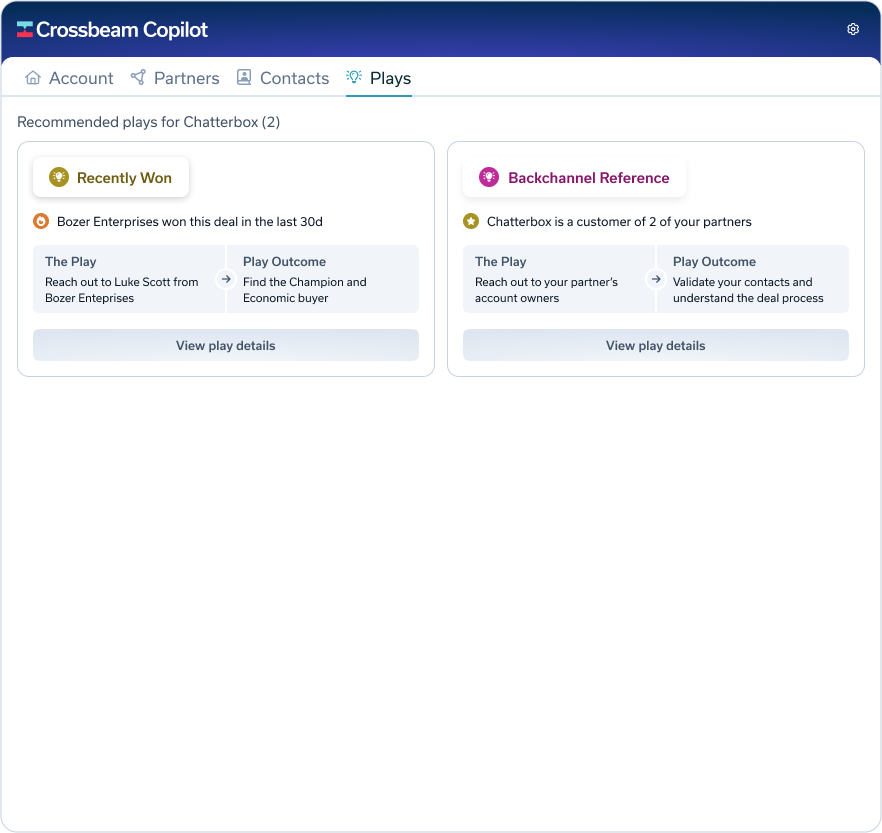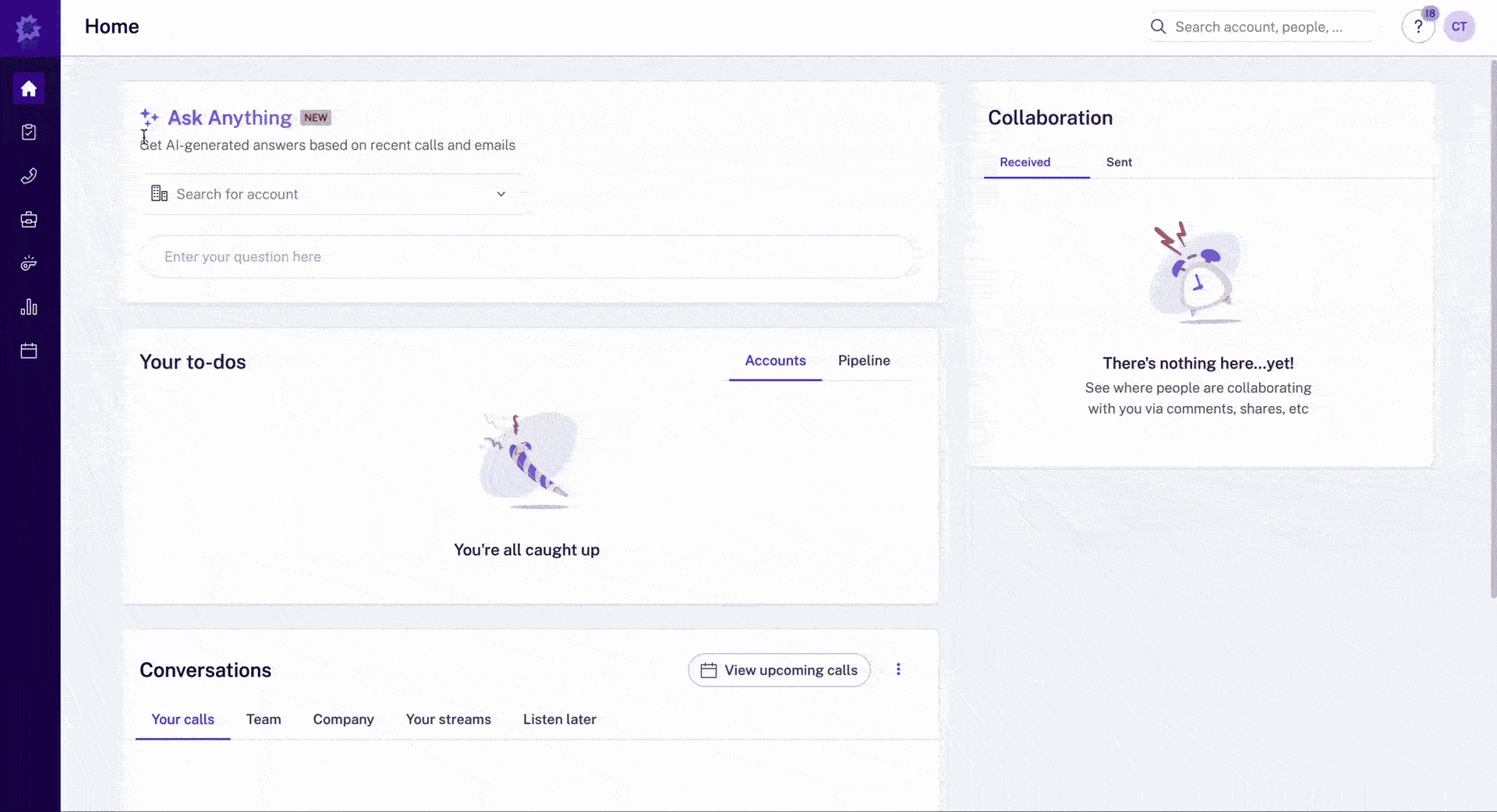Crossbeam Copilot for Gong
Put the power of your ecosystem in the hands of sellers directly within Gong Engage.
Description
This will help you and your reps:
Key Benefits
- Account highlights: Focus on what’s most important for your accounts with key highlights and actionable insight front and center.
- Partner overlaps: Ecosystem Intelligence signals — like win rates and average deal size — help you quickly identify the best partners to give you a warm intro or keep stalled deals moving.
- Enriched contacts: Avoid bad leads with partner-vetted contacts in Copilot. Access enriched contacts with signals like “Decision-maker” and “Economic Buyer” to identify the best ones to reach out to. Then easily add them directly to your CRM.
- Plays: Make every move count. Get actionable plays curated with the next best steps you can take to ensure your opportunities are marked as closed/won.