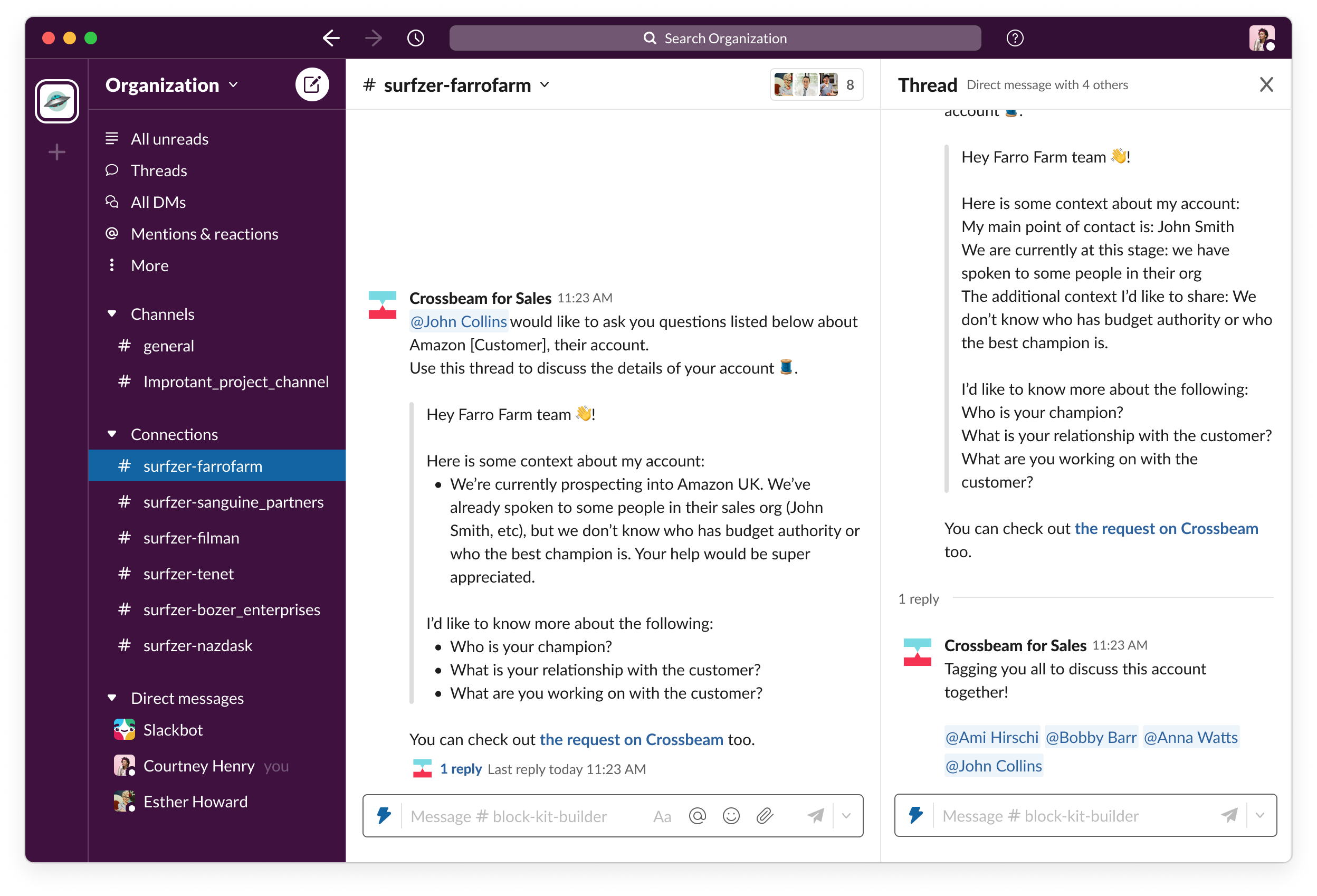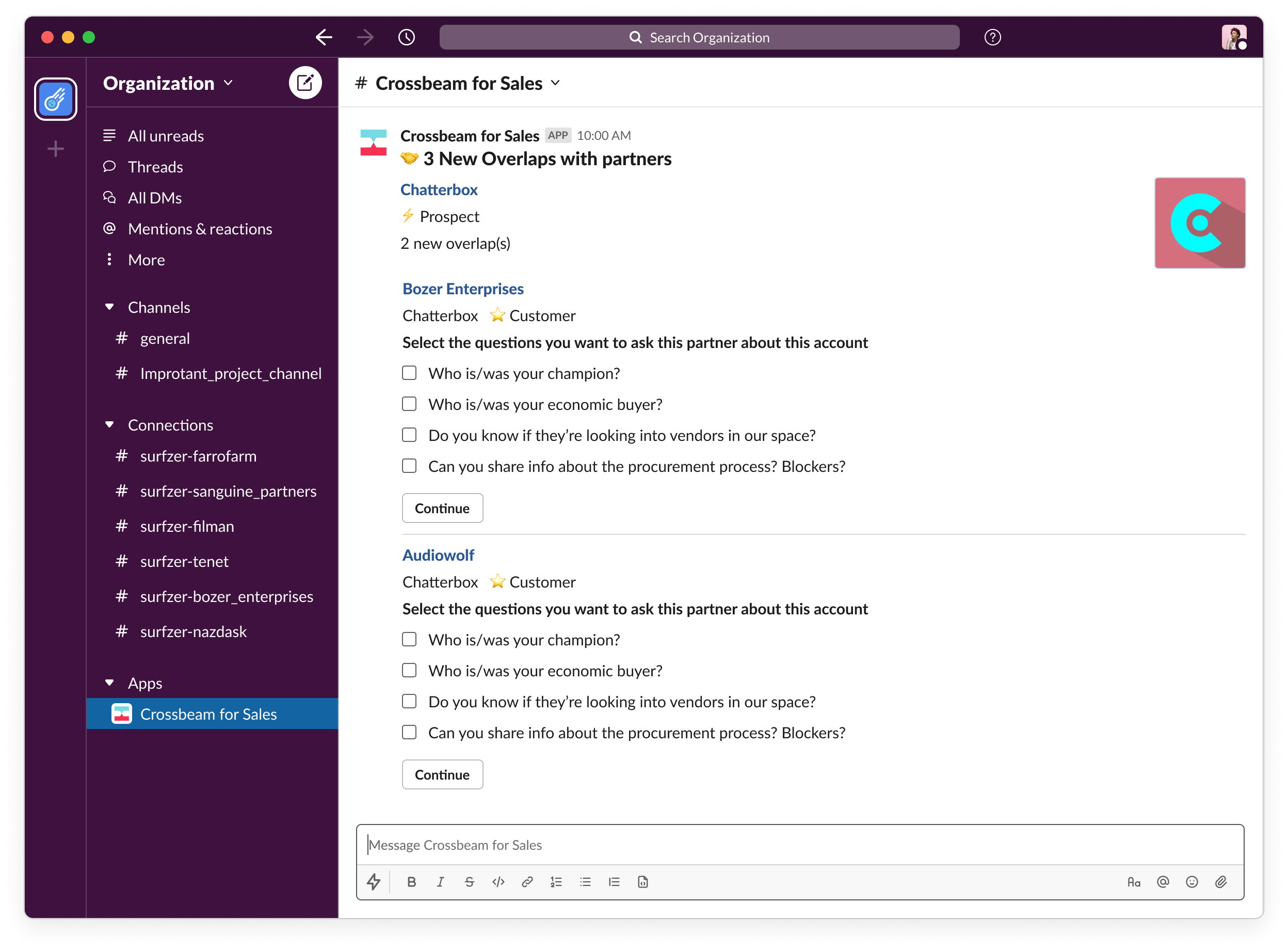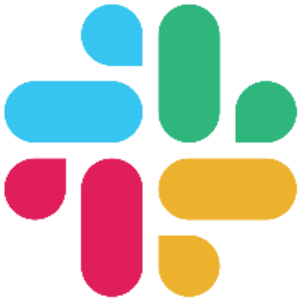
Crossbeam for Sales Slack App
Discover, Close, and Expand Deals Faster Crossbeam for Sales equips sales leaders, managers, and reps with the tools needed to turn ecosystems into a strategic advantage. Uncover new leads, accelerate deal cycles, and expand accounts with ease.
Description
And now you can bring these insights into Slack!
Key Benefits
- Receive alerts when there’s partner movement based on ecosystem reports and overlaps to help get an intro or close a deal
- Look up accounts using the Slack command to uncover the right partners to connect with, and message them directly from Slack to close that deal faster
- Leverage co-selling templates directly from Slack to uncover key insights in sales processes for prospects
- Receive notifications when partners want to collaborate in Slack
How it Works
- See the overlapping partners for your prospect by using the /partners command in Slack
- Crossbeam for Sales will instantly return all the partners who are already working with your prospect
- See a partner working with your prospect? Create a request for help right in Slack!
- Send requests directly to your Partner Manager who can prioritize connecting you
- Receive alerts once your Partner Manager has connected you with the partner
- Track each partner interaction to make sure you understand which partners are helping you on which deals
- Receive notifications on actions happening in Crossbeam for Sales directly in Slack
- Receive real-time alerts on important account mapping changes directly in Slack
- Get reminders when collaboration has seem to stalled so you can keep deals moving along