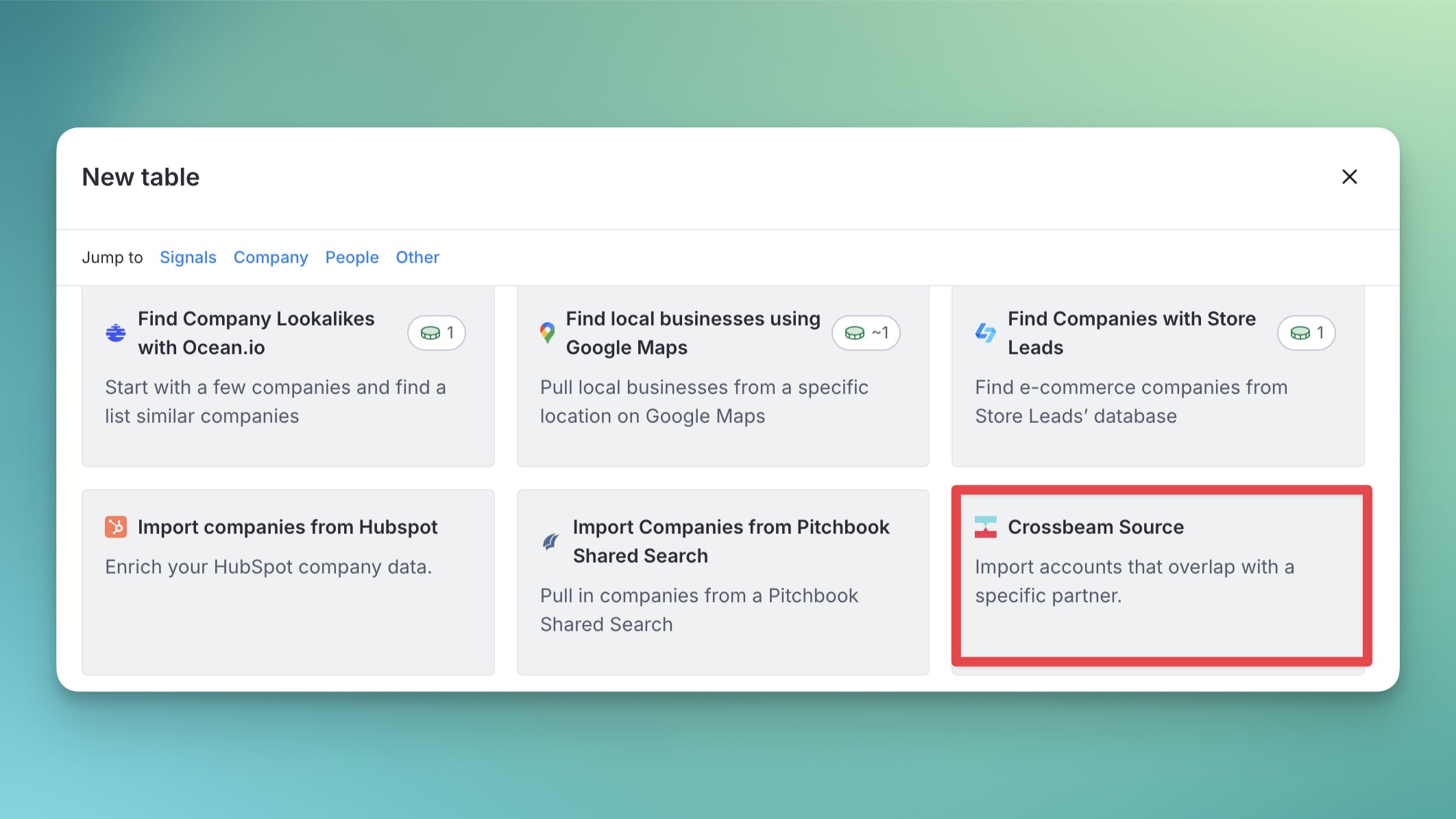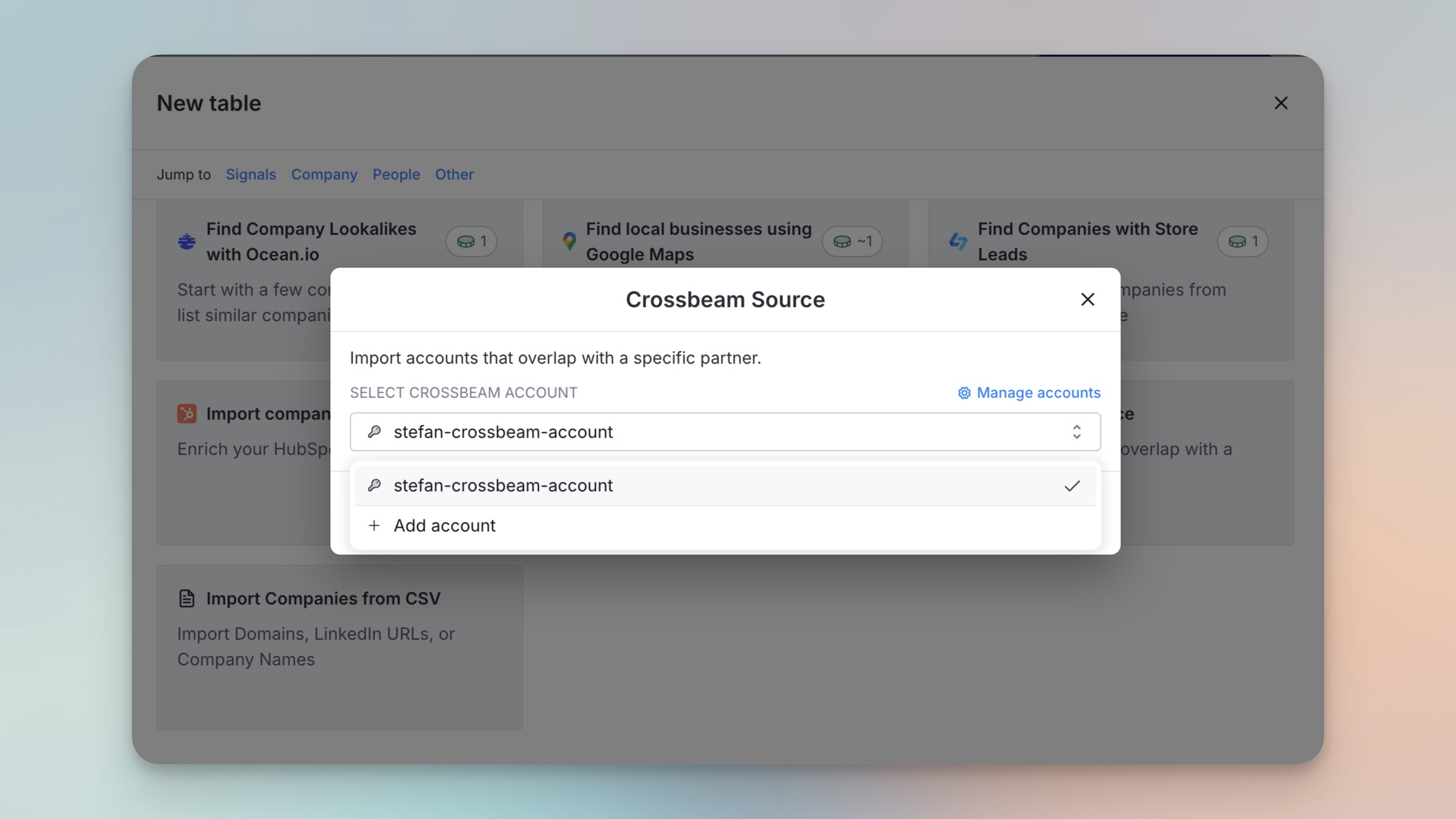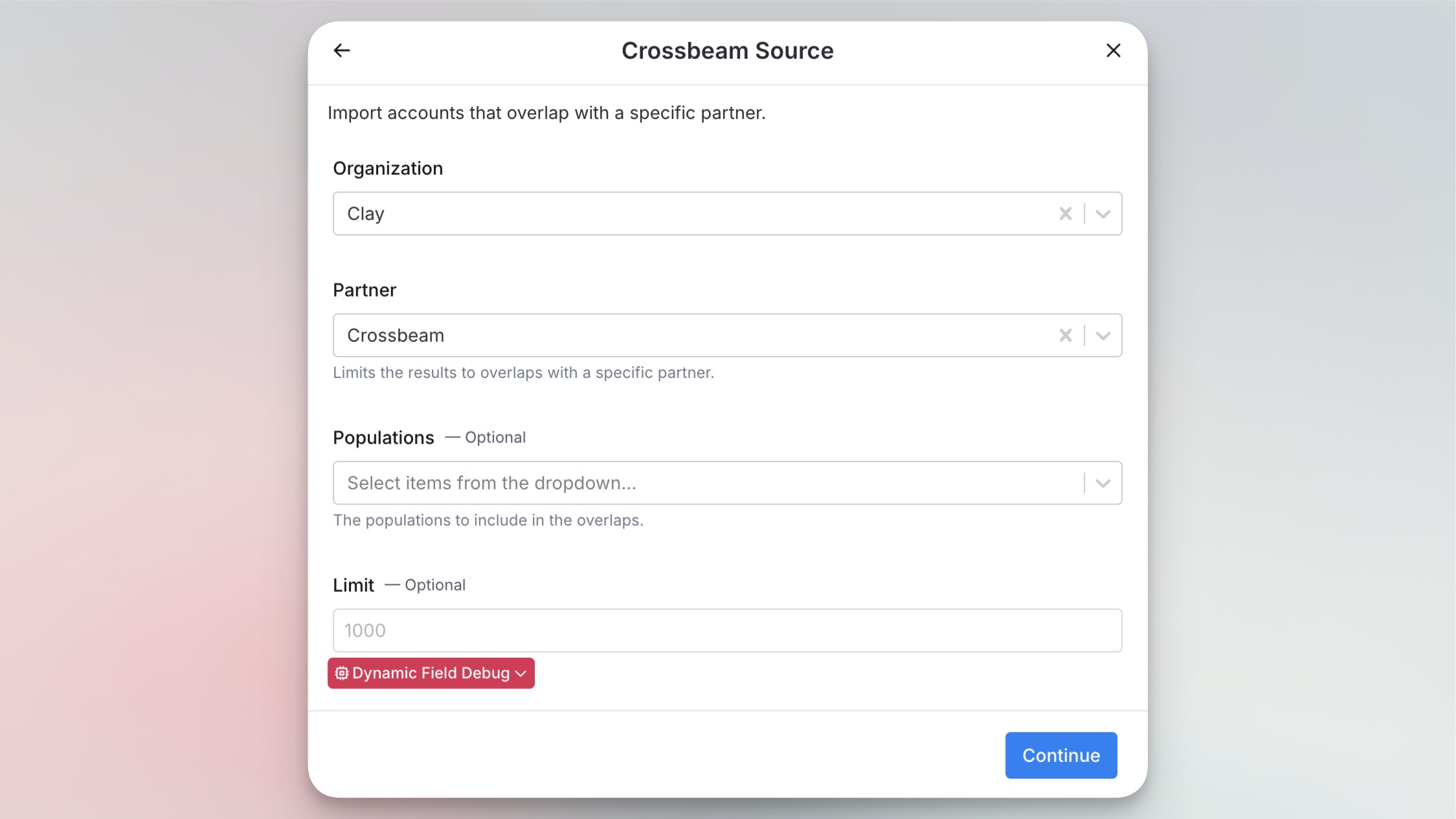Clay + Crossbeam Source
Clay: AI-powered GTM enrichment with 100+ data sources and workflows, trusted by 5,000+ companies like OpenAI, Canva, and Rippling.
Description
Clay is a GTM enrichment product that combines access to 100+ data sources and AI agents with automated workflows to build any growth use case. Over 5,000+ companies, like OpenAI, Canva, Anthropic, and Rippling, use it to power everything from recurring CRM enrichment to targeted outreach.
Key Benefits
- Automated Account Discovery: Easily pull in accounts that overlap with key partners, giving sales teams instant access to high-value opportunities.
- Customizable Filters: Tailor overlap criteria by selecting the most relevant populations, ensuring SDRs and AEs focus on the right targets.
- Real-Time Syncing: Keep your team up-to-date with continuously refreshed partner data to maintain momentum.
- Streamlined Collaboration: Align sales and marketing teams by surfacing mutual accounts in one place, enabling faster, more effective outreach.
How it Works
- Ensure partners and Populations are configured correctly in Crossbeam
- Build highly targeted lists with ecosystem data. Leverage the Crossbeam source in Clay to select specific partners and add in the Populations you care most about, like mutual customers or open opportunities
- All your account overlaps with those partners will continuously be sent to the Clay table, allowing for workflows that trigger whenever a new account matches your source criteria
Gallery & Videos
Setup Instructions
- In your Clay workspace, navigate to Create New
- Select the Crossbeam Source action.
- Within the Crossbeam Source action, click Add account.
- You will be redirected to the Crossbeam authentication page to authorize Clay’s access.
- Once authorized, you can seamlessly access your Crossbeam account within your Clay workspace.