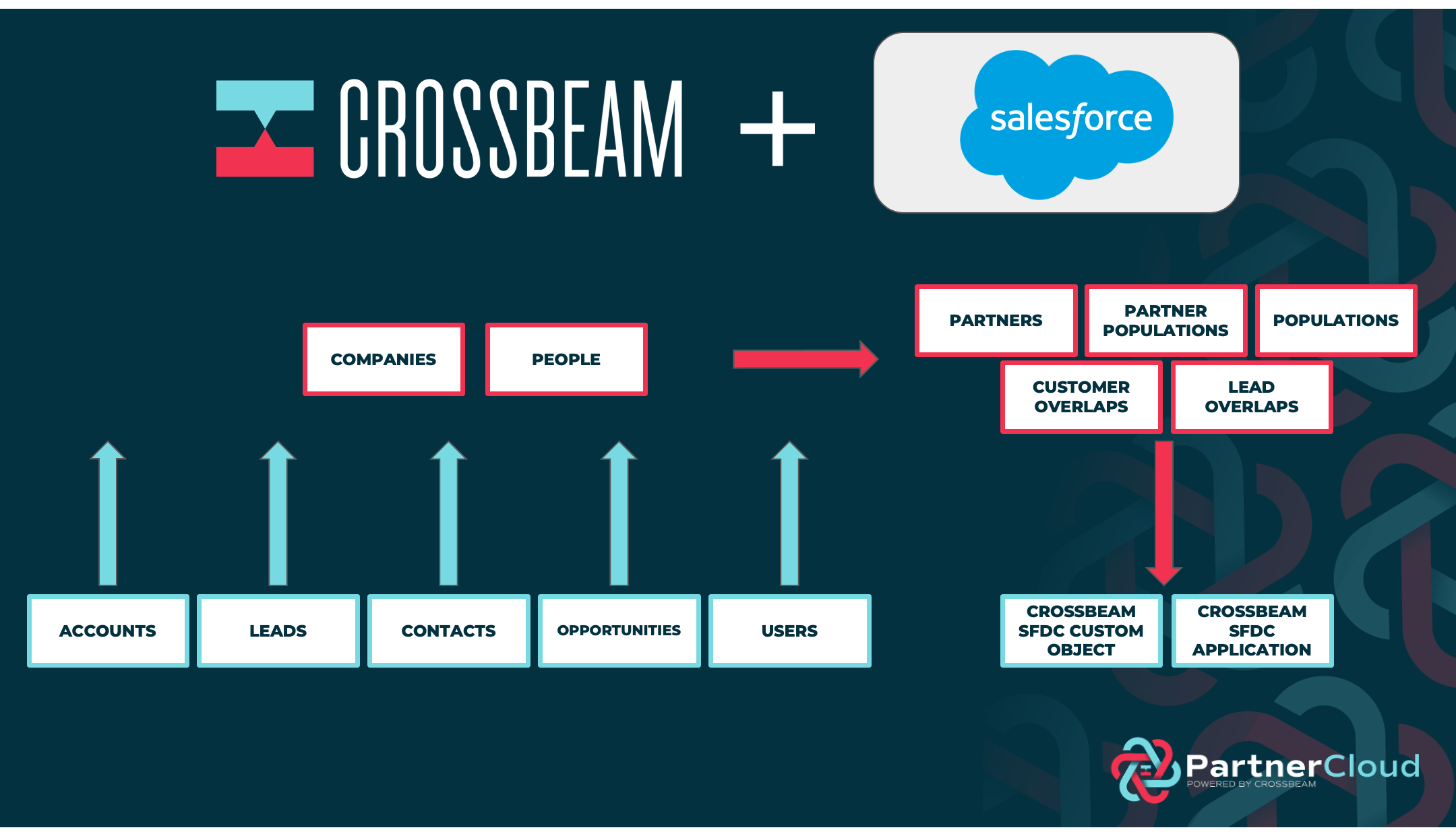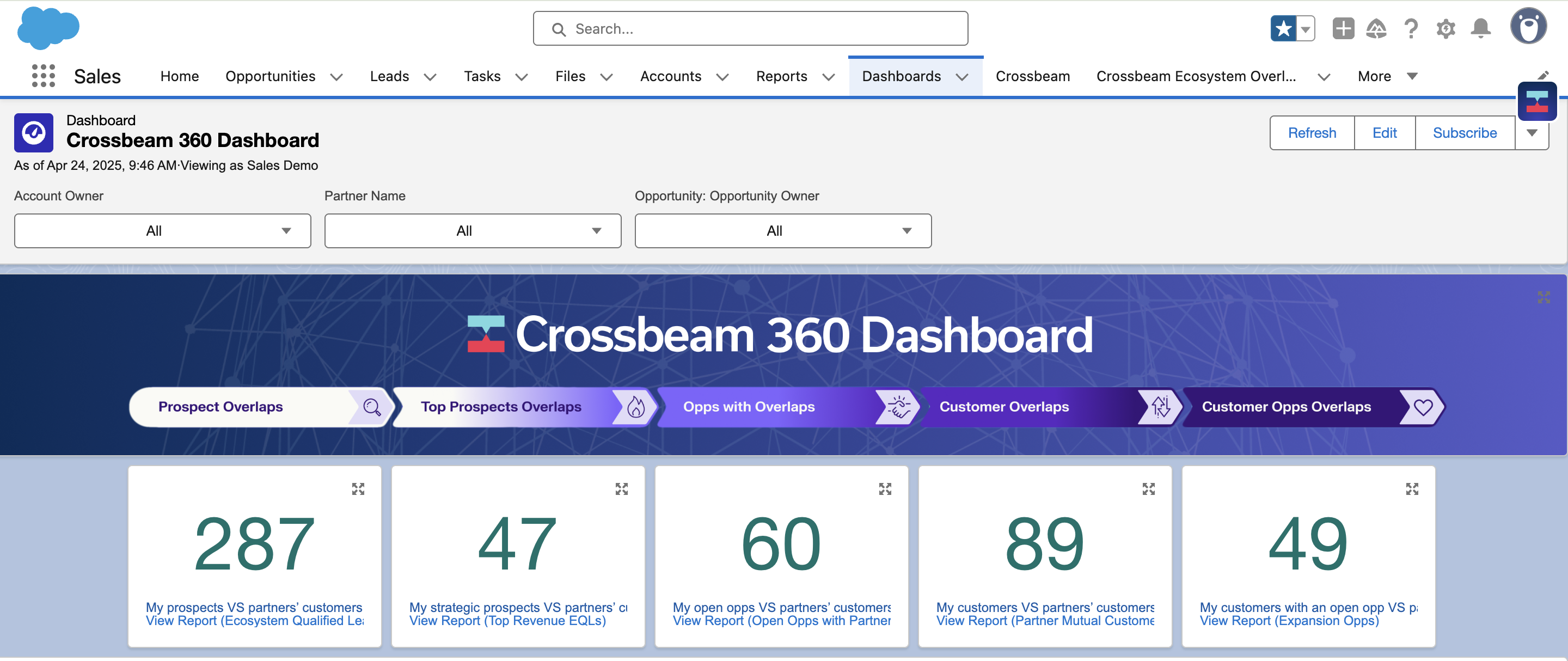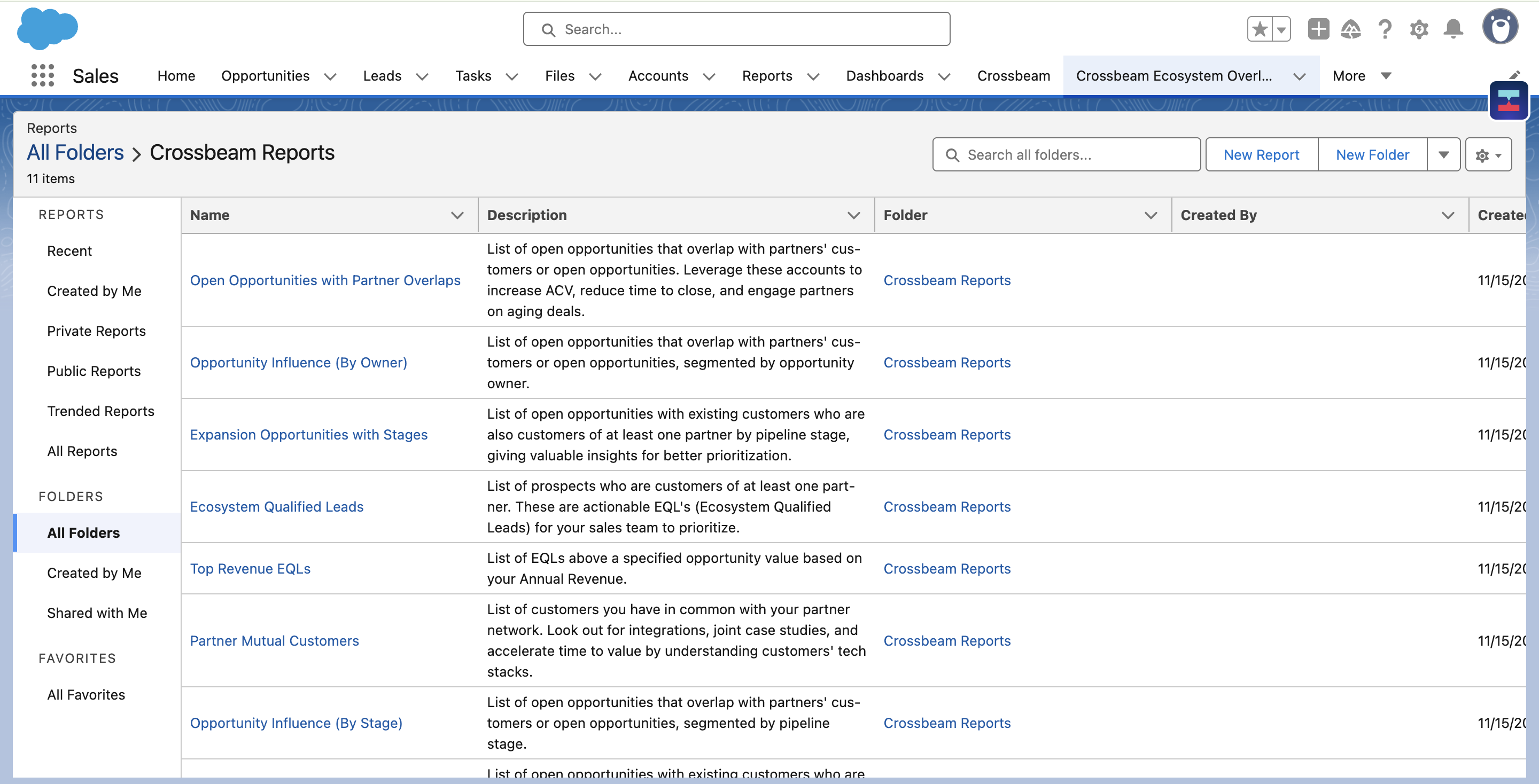Salesforce Custom Object
View Crossbeam partner data on Account & Lead pages with a Salesforce Custom Object.
Description
- Your population name
- Partner name
- Partner population
- Partner's Account Executive name
- Partner's Account Executive contact information (email and phone)
- is a customer of & is an open opportunity for your partner
Key Benefits
- Actionable Partner Data: Automatically populate is a customer of & is an open opportunity for fields on the Account object
- Enhanced Reporting: Use these fields as filters in new or existing Salesforce reports for deeper ecosystem insights
- Seamless Integration: Leverage this data in tools like Clari, Gong, Gainsight, and more
- Workflow Automation: Sync partner insights across your Salesforce workflows for more efficient operations
How it Works
Gallery & Videos
Integration Data Flow