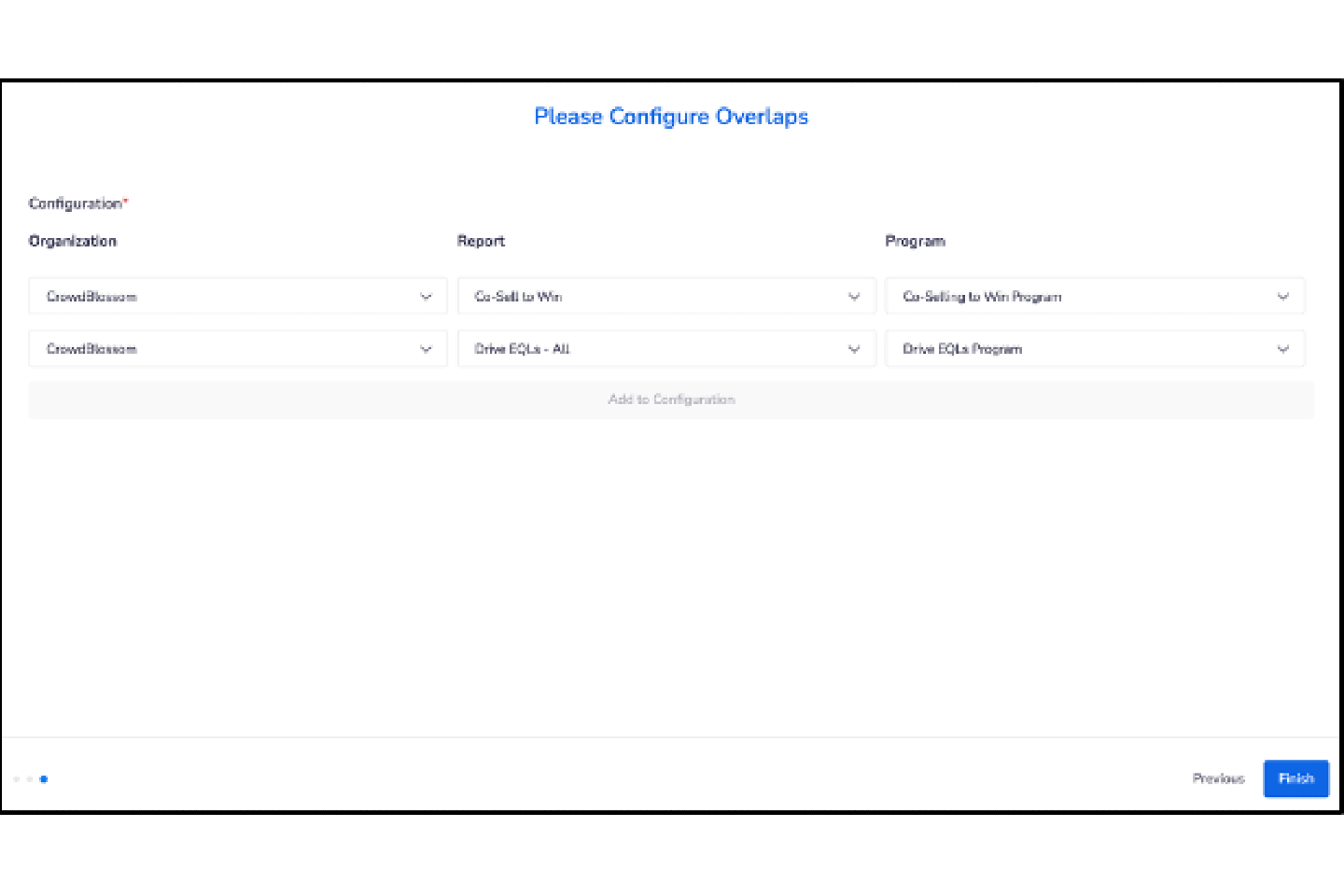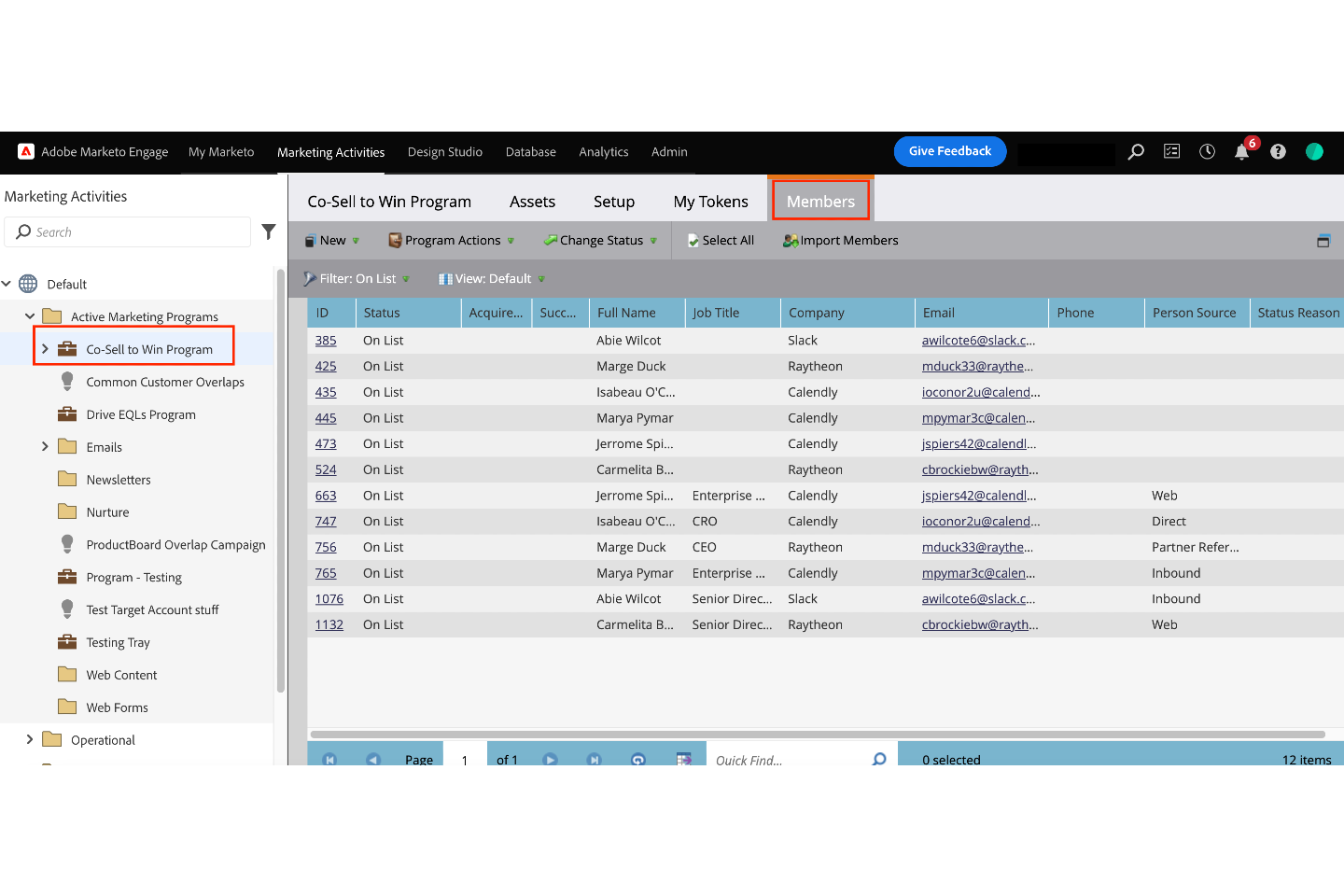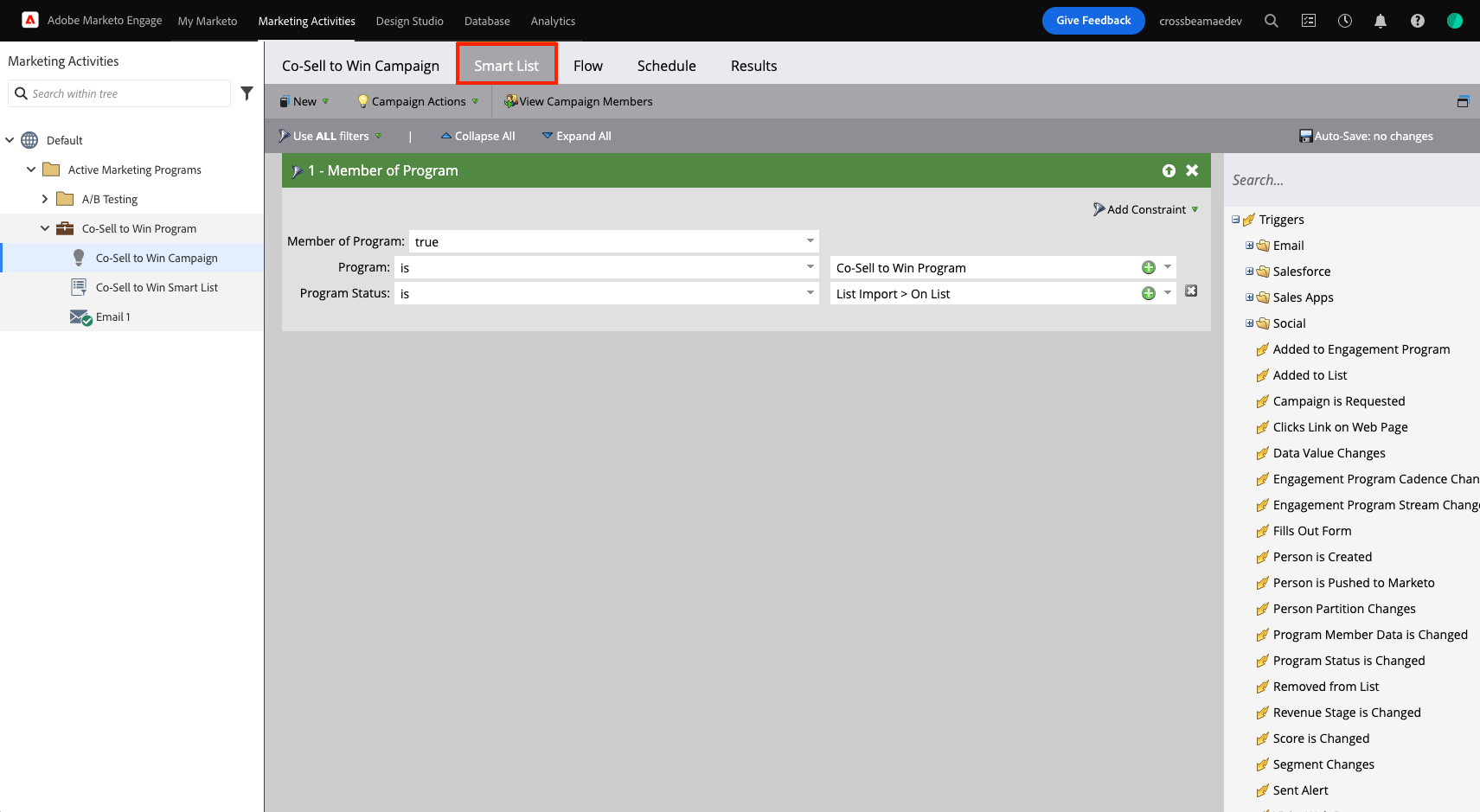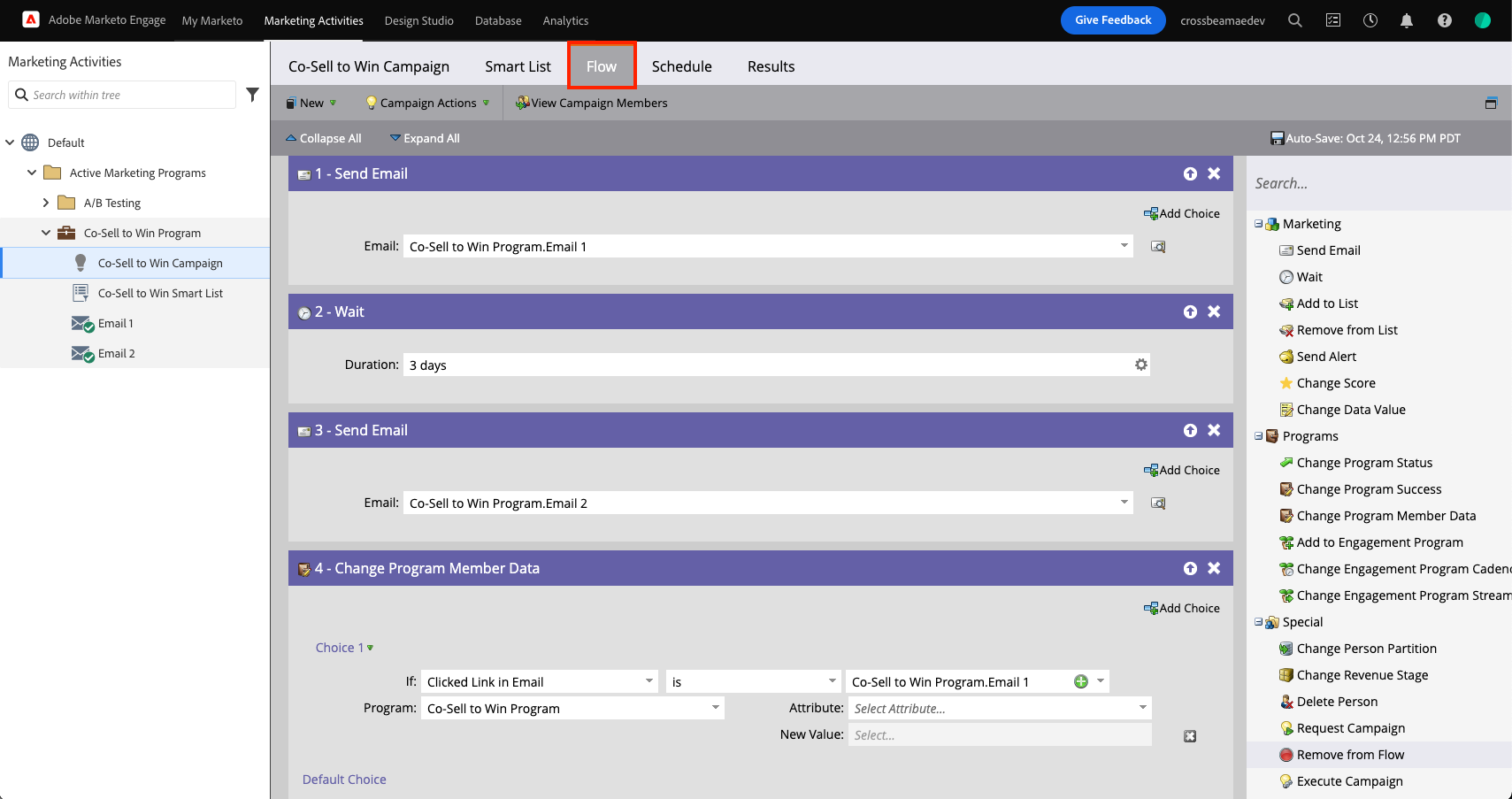Adobe Marketo Engage
Use partner data to create co-marketing campaigns in Adobe Marketo Engage.
Description
Key Benefits
- Personalized targeting to warm up new deals, introduce joint integrations, or co-market partner webinars & case studies by creating highly targeted lists in Marketo using Crossbeam overlap data
- Increase marketing effectiveness with messaging that is relevant and differentiated to showcase the benefit of your “better together” story with your leads’ existing partners
- Immediately engage and nurture new ecosystem leads identified through your Crossbeam overlaps
How it Works
- Create a Crossbeam report to identify overlaps between your Organization and your partners.
- That report can then be associated with a program you’ve built in your Marketo account by navigating to the Integrations tab within Crossbeam and choosing the Marketo tile - you can add and delete new associations any time!
- Once your Crossbeam Report has been associated to the Marketo program of your choice, overlapping accounts from your Crossbeam report will be matched to leads/contacts related to those accounts within Marketo.
- Members of your Marketo program will automatically be updated to include those leads/contacts
- You'll then be able to target members of the program associated with the Crossbeam report in a list (whether a local asset or within a campaign)
- Campaigns will be triggered to leads/contacts based on your program/campaign settings.
Gallery & Videos
Integration Data Flow

Setup Instructions
- You must have Salesforce connected as a Data Source within your Crossbeam account to leverage this integration. See our help article for more information on Salesforce as a Data Source.
- You must be on Crossbeam's Connector plan or higher to access this integration. Visit our pricing page for more details.
- Click 'Install' in the upper right hand corner of this page.
- This will prompt you to login to your Crossbeam account and will take you to the 'Integrations' tab.
- Find the 'Adobe Marketo Engage' tile - it will be under a section titled 'Included Integrations' or 'Upgrade'. If necessary, follow the in-app prompts to upgrade.
- Click 'Install' on the 'Adobe Marketo Engage' tile.
- Grab your Marketo Admin (you will need this person to complete installation) and follow the steps outlined in our Adobe Marketo Engage Installation & Configuration guide.